aVisor now supports loading and running virtual machines dynamically. Just copy the binaries or images of VMs to the SD card, then use the vmld command to load and run them. A ls command is also added for checking the files in the SD card.
ls // List all files (VM images or binary)
vmld <images> <load addr> <entry addr> // Load a VM binary and run it
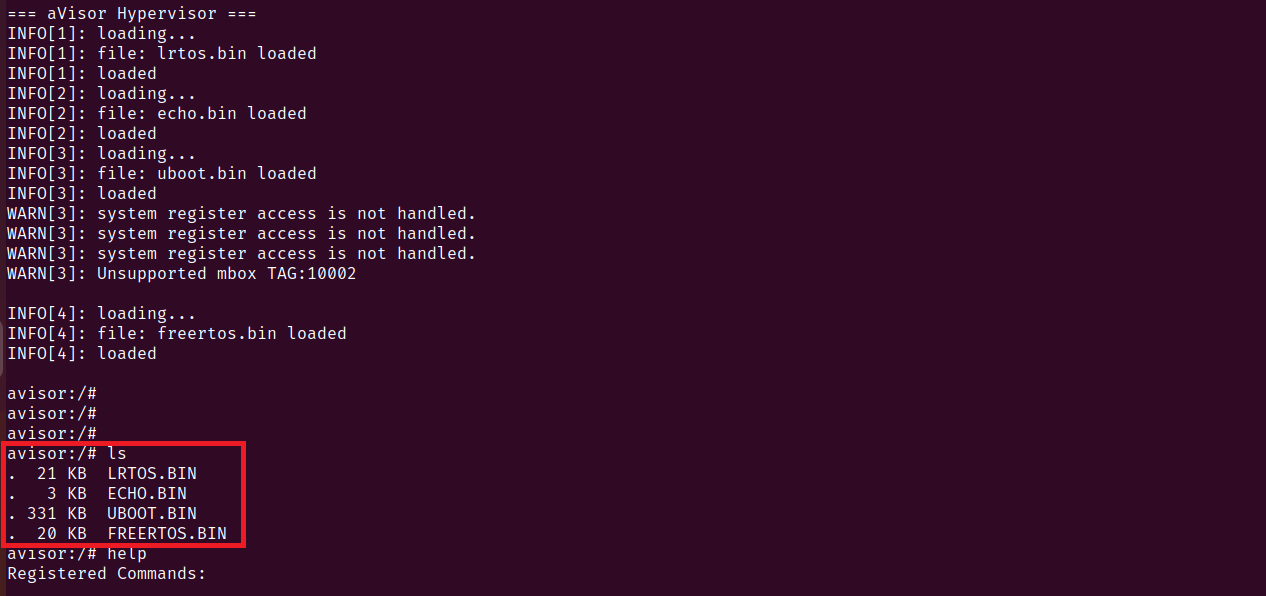
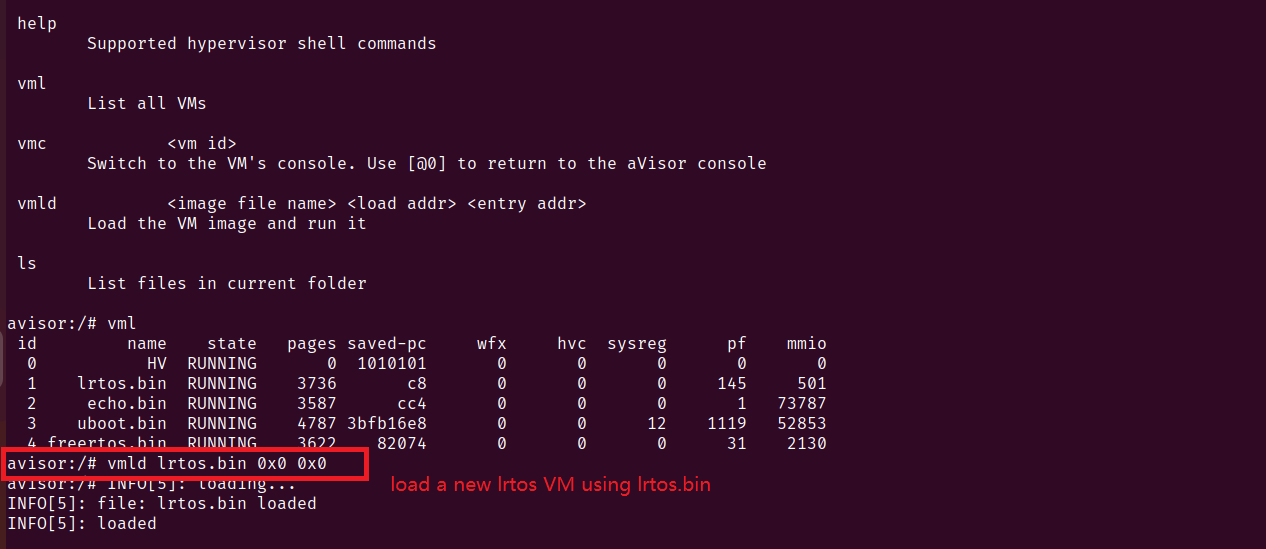
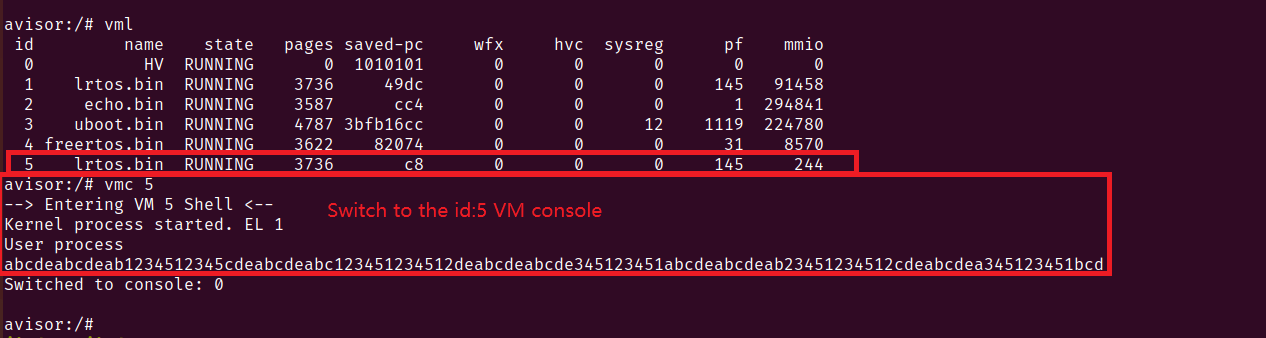
Example
vmld lrtos.bin 0x0 0x0
vmld echo.bin 0x0 0x0
vmld uboot.bin 0x80000 0x80000
vmld freertos.bin 0x80000 0x80000
